I have written earlier about installing Android market on the emulator and running Android apps on it. Here is a much simpler way of running Android apps from your PC. BlueStacks is a cool app which lets you run Android apps on your Windows PC. The application is available for free and it supports only Windows as of now. There is also an Android app which facilitates syncing of apps between your smartphone and the PC.
Features:
- Full screen mode for apps.
- Sync apps between Android smartphone and PC using BlueStacks Cloud Connect.
- Install up to a maximum of 26 apps. (Unlimited in the case of yet to be released Pro version).
Try it out here. Mac version of BlueStacks will be available soon.
-- Varun


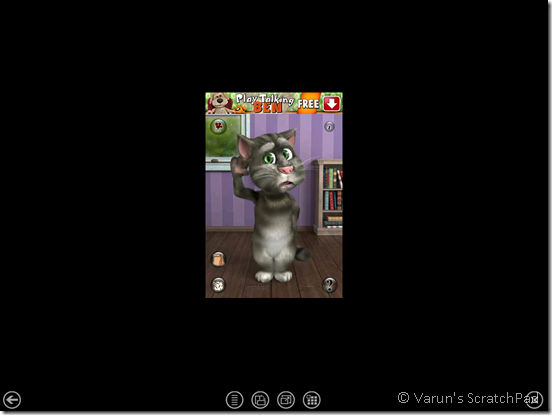
Actually there are Android VMs available for x86. You can download them and run them inside vmplayer or hypervisor. With the modern day internet and hardware this won't be very bad for performance. I've tried Android VMs on the laptop during the initial days of android-x86 project.
ReplyDelete@Sankar: I doubt these VMs have Android market in them.
ReplyDelete